How do I create Password Protected Links?
This article tells how to create password protected links. Yes! links that are protected by passwords!
To create password protected links, you need to be a registered user. Registering is free of cost and can be done here.
After you login, navigate to the upper menu and click Private Links as shown below.

Clicking will get you to private links page.
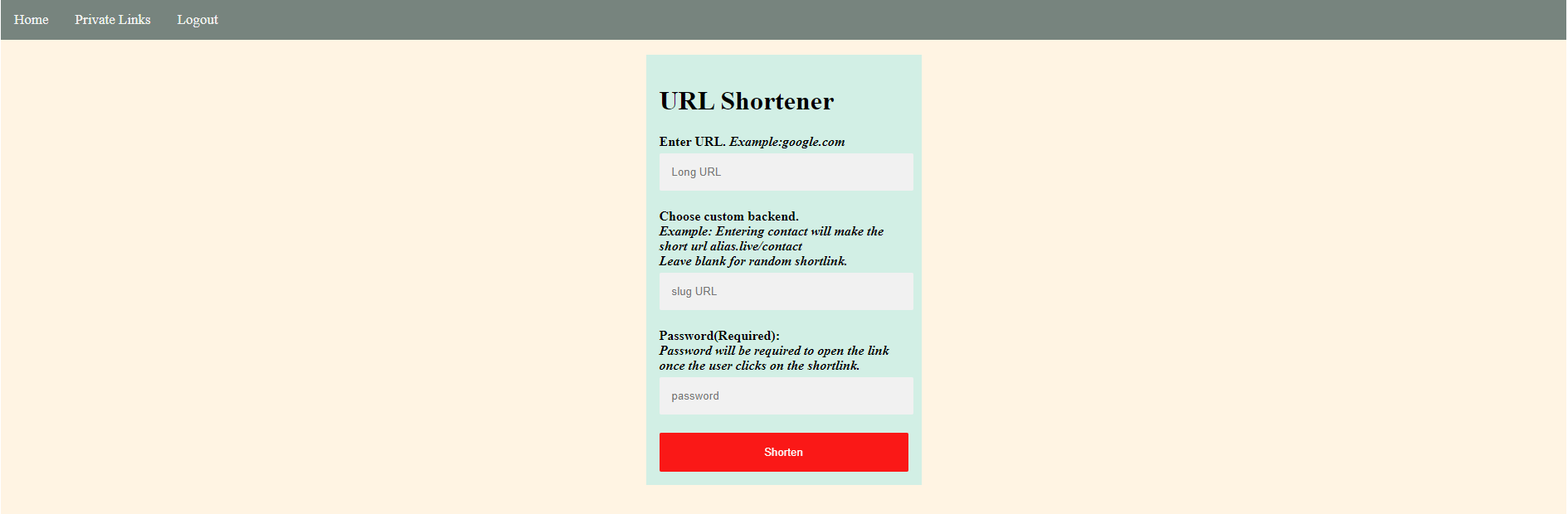
Follow the steps as described below:
- In the first box enter the URL that needs to be shortened. (REQUIRED)
- In the second box you can enter custom backend. This is not a required field so leaving it blank will generate a link with random backend.
- In the third box enter the password that the users need to enter before entering your link. This will add a new layer of security above your link. (REQUIRED)
- Click the shorten button and it will take you to page with your generated URL, Learn more.
Benefits of Password Protected Links?
The short links that you create on any website are provided randomly and sequentially generated short links. The links are accessible to anyone and anywhere. For example this is the link that I have created using Bitly https://bit.ly/3C67Sq2 and this link just redirects you to Google (In your case it may be a secure document). Now by just changing the letter q in the short link with r makes it http://bitly.com/3C67Sr2 which is a link created by someone else on whole other topic. Note: this is just an example and there is no guarantee where the link might take you to by incrementing just a character. And vice versa, someone might get to your document which was supposed to be private.
Password protected link do not directly redirect the user to the link, it ask for password that was set by you. For example, this https://alias.live/aUL1vV is a password protected link that also redirects you to google, but the difference is that it asks you password before it does so. The password for the link is google. Since this is an example link, the password has been set like this. We advise you to make the password more secure.

The links are kept private before the correct password is entered making your important link hidden even if someone gets their hands on the link, keeping your content secure.
This can be used to share documents, class assignments, social media links or anything that you want protected.
To know how we keep your data safe navigate here.
Did this answer your question?
